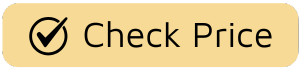Let’s be honest, there are few kitchen tragedies as disappointing as coming home after a long day, dreaming of that fragrant, slow-cooked pot roast, only to find a pot of lukewarm, uncooked ingredients. I remember the sinking feeling well—hours of anticipation down the drain. If you’re desperately searching for how to fix a crock pot not heating, you’ve come to the right place. As the head content creator here at Crock Potz, I’ve seen my fair share of slow cooker snafus, and the good news is, the fix is often surprisingly simple.
Before you toss your trusty slow cooker and declare your “set it and forget it” dinner plans ruined, let’s roll up our sleeves. We’re going to walk through some easy diagnostic steps together to get your beloved appliance back to simmering and bubbling away.
Why Is My Crock Pot Not Heating? The Common Culprits
When a slow cooker gives you the cold shoulder, it’s usually due to one of a handful of issues. Think of it like a detective story for your dinner. The problem almost always lies in the path the electricity takes to generate heat.
- The Power Supply: The issue might not be with your Crock Pot at all, but with the outlet it’s plugged into.
- The Cord: A damaged or faulty power cord can interrupt the flow of electricity.
- The Internal Fuse: Many slow cookers have an internal thermal fuse that can blow to prevent overheating, permanently cutting off power.
- The Heating Element: This is the heart of your Crock Pot. If it fails, there’s no way for the pot to generate heat.
Before You Begin: Safety First and Tools Needed
Before you do any troubleshooting, the most important step is to unplug your Crock Pot from the wall outlet. We’re dealing with an electrical appliance, and safety is our top priority.
You won’t need a full mechanic’s toolkit, but having a couple of items on hand can make this process much easier:
- Another small appliance you know works (like a lamp or phone charger)
- A Phillips head screwdriver
- A multimeter (optional, but incredibly helpful for a definitive diagnosis)
Step-by-Step Guide: How to Fix a Crock Pot Not Heating
Ready to get started? We’ll begin with the easiest and most common fixes first. Nine times out of ten, your problem will be solved in the first two steps.
- Check the Simple Stuff: Power and Outlet
This might sound too obvious, but you’d be surprised how often it’s the culprit! First, make sure the cord is plugged securely into both the Crock Pot (if it’s detachable) and the wall. Next, test the outlet itself. Unplug the Crock Pot and plug in a lamp or phone charger that you know is working. If it doesn’t turn on, you’ve found your problem. Check your home’s circuit breaker or fuse box. Many kitchen outlets are GFCI (ground fault circuit interrupter) outlets, which have small “test” and “reset” buttons. Try pressing the “reset” button firmly. - Inspect the Power Cord for Damage
Carefully run your hands along the entire length of the power cord, from the plug to the base of the slow cooker. You’re looking for any visible signs of damage:- Frayed wires
- Deep cuts or nicks
- Kinks or sharp bends
- Burn marks near the prongs or the base
If you see any significant damage, stop right there. A damaged cord is a fire hazard and needs to be replaced. For most people, this means it’s time for a new slow cooker.
- Test the Internal Components (For the Adventurous Cook)
If the outlet and cord are fine, the issue is likely inside the appliance. This is where your screwdriver and multimeter come in handy. Again, ensure the unit is unplugged.A Word of Caution: If you’re not comfortable opening up an appliance, it’s perfectly okay to stop here. The cost of a professional repair often exceeds the price of a new, reliable Crock Pot.
Checking the Fuse

Flip your Crock Pot over. You’ll likely see a metal panel on the bottom held in place by a few screws. Remove them and gently lift the panel. Inside, you’ll see a jumble of wires. Look for a small, cylindrical component, often wrapped in a heat-resistant sleeve, that’s connected in-line with one of the wires. This is the thermal fuse. To test it, set your multimeter to the continuity setting (it often looks like a sound wave symbol). Touch one probe to each end of the fuse. If the multimeter beeps, the fuse is good. If it stays silent, the fuse is blown and is the reason your crock pot is not heating. Replacing a fuse is possible, but you must find an exact replacement.
Testing the Heating Element
The heating element is the band of metal that wraps around the inside of the slow cooker’s base. It will have two terminals where wires connect. With your multimeter still on the continuity setting, touch one probe to each terminal. A beep means the element is intact. No beep means the element is broken and has created a gap in the electrical circuit.
When Is It Time to Say Goodbye?
I’m all for fixing things, but we also have to be practical. If your Crock Pot has a damaged cord, a broken heating element, or is an older model that you’re not comfortable taking apart, it’s usually more cost-effective and safer to invest in a new one. Modern slow cookers come with enhanced safety features and more consistent heating technology, making them a worthwhile upgrade for any home cook.
“The most common slow cooker ‘failure’ isn’t a failure at all—it’s often a tripped GFCI outlet in the kitchen. Always check the simplest solution first before you worry about the appliance itself.”
– Sarah Carter, a food blogger specializing in convenient family meals.
Pro Tips to Keep Your Crock Pot Toasty for Years
Once you’ve got your slow cooker working again (or have a new one!), a little TLC can prevent future issues.
- Clean with Care: Never submerge the heating base in water. Always wipe it down with a damp cloth.
- Store It Properly: Don’t wrap the cord tightly around the base. This can cause stress and internal wire breakage over time. Loosely coil it instead.
- Handle the Stoneware Insert Gently: Extreme temperature changes can cause the ceramic insert to crack. Avoid adding very cold liquids to a hot pot or placing a hot insert directly on a cold countertop.
Frequently Asked Questions (FAQ)
How do I know if my Crock Pot is heating correctly?
A simple way to test it is to fill the stoneware insert halfway with water, put the lid on, and turn it to LOW for a couple of hours. The water should be steaming and hot to the touch (around 180-200°F or 82-93°C), but not at a rolling boil.
Can I fix the heating element myself?
While technically possible for someone with electrical experience, it’s not recommended for the average home cook. Sourcing the correct part can be difficult, and an improper repair can be dangerous.
My Crock Pot gets warm but not hot. What’s the problem?
This often points to a failing heating element or a faulty switch that isn’t delivering full power on the HIGH setting. You can try the water test on both LOW and HIGH to see if there’s a significant temperature difference. If not, the unit is likely failing.
Is it safe to leave a malfunctioning Crock Pot plugged in?
Absolutely not. If you suspect any electrical fault, unplug the appliance immediately and do not use it until the issue has been identified and resolved.
How much does it cost to fix a crock pot not heating?
Unless you’re doing it yourself and just need a fuse (which costs a few dollars), a professional repair will likely cost $40-$70 or more. When you can buy a brand new, reliable slow cooker for less than that, a repair is rarely the most economical choice.
Your Dinner Plans Are Saved
Don’t let a cold Crock Pot ruin your dinner plans or your love for the convenience of slow cooking. By following these simple steps, you can quickly diagnose the problem and, in many cases, get back to making delicious one-pot meals without any hassle. Remember to start with the easiest fixes first—you’ll likely be pleasantly surprised. Now that you know how to fix a crock pot not heating, you’re well-equipped to handle any culinary curveballs.
Have you ever had to bring a slow cooker back from the dead? Share your own troubleshooting stories and successes in the comments below! We’re all in this cooking community together.